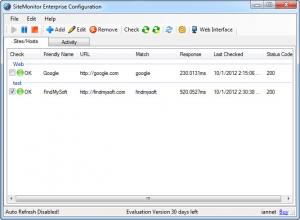SiteMonitor Enterprise
3.75
Size: 20.1 GB
Downloads: 4857
Platform: Windows (All Versions)
Checking a web site, to see if it is still working, is not difficult, but no one can sit in front of a computer all day and verify it constantly. If you need to keep an eye on your web site, SiteMonitor Enterprise will make your life easier. It can check one or more hosts, at regular time intervals. If one of them stops working, the program will notify you or send you a notification via SMS or email.
SiteMonitor Enterprise can be used on different Windows versions, from Win 2000 to Win 7. Its setup file is roughly 2 MB, which should not take long to download, even with slower connections. After a speedy installation process, you can run the application right away, without rebooting your computer or making any network related settings.
The software lets you add one or more servers to your watch list and choose which ones to monitor. When adding a server, you need to specify its name, URL and an HTML to match. It is also possible to set up a time interval between checks, create groups and choose between an Http, Https, TCP or a DNS monitor. The web sites or hosts are listed on the main interface and you just need to select them and click an option, located on the toolbar, to start monitoring them.
While the monitor function is active, the software will ping the selected hosts, according to your time intervals. SiteMonitor Enterprise can perform checks on demand as well, so there is no need to wait until the next ping. You can find separate options for checking all hosts or selected ones. To see if the check is successful, you may access an activity log, on a different tab.
The program's reactions to non-working hosts are configured on a tabbed settings window. SiteMonitor Enterprise can launch a program of your choosing if a web site fails a certain amount of times. It can also play a sound and send a notification by SMS or email. The necessary settings for sending emails or SMS messages can be done on the same window.
Pros
It is possible to monitor one or more web sites. The software will send notifications by email or SMS or start a third party application if a web site stops working. Preparing to monitor a site or host can be done without any kind of difficulties.
Cons
Although SiteMonitor Enterprise saves the activity log automatically, you can not find any options to export it in other formats, like CSV or HTML. With the aid of SiteMonitor Enterprise, you will always know if your web site is working or not, no matter where you are.
SiteMonitor Enterprise
3.75
Download
SiteMonitor Enterprise Awards

SiteMonitor Enterprise Editor’s Review Rating
SiteMonitor Enterprise has been reviewed by Frederick Barton on 04 Oct 2012. Based on the user interface, features and complexity, Findmysoft has rated SiteMonitor Enterprise 5 out of 5 stars, naming it Essential